Roblox display names are a feature that allows you to customize your avatar’s appearance and determine what name is seen by other players and will appear in different areas of the game too. This is the name that other players will remember you by, rather than your log-in username, so you’ll want your display name to accurately reflect who you are.
Choosing the right display name on Roblox can make all the difference. Your display name is what others will see when you play games, join different groups, and interact with other players online. It’s the first impression where you will be get noticed, so it’s important to get it right.
In conclusion, choosing the right display name on Roblox is important for making a good first impression and expressing your personality or interests.
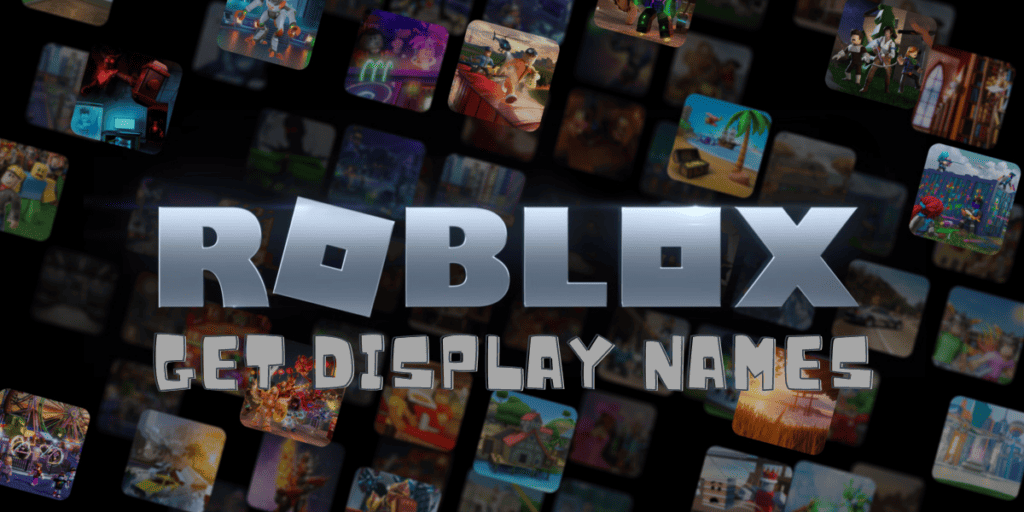
How to get Display Names on Roblox?
If you want to get a display name on Roblox, you can follow these steps:
- Navigate to Roblox’s official website and sign in to your account.
- In the upper right corner of your screen, click the gear icon > Settings.
- You’ll see both your Display Name and Username under your profile.
- Click the Edit icon next to the Display Name and change it as you like.
How do I change my Display Name on Roblox?
You can only change your display name one time every seven days. To change your display name on Roblox, you can follow these steps:
- Go to your Settings page.
- You’ll see both your Display Name and Username under your profile.
- Click the Edit icon next to the Display Name and change it as you like.
How do I change my username on Roblox?
To change your username on Roblox, you can follow these steps:
- Go to your Settings page.
- Click the edit button (which looks like a pencil on a sheet of paper) beside your username.
- In order to change your username, you’ll need to have a verified email address as well as 1,000 Robux.
How can I make sure my child doesn’t spend too much time on Roblox?
Roblox offers a feature called Monthly Spend Restrictions that can be used to limit how much money your child can spend on Roblox. You can enable this feature by logging into your child’s account and following these steps:
- Click on the gear icon located at the upper-right corner of the site.
- Select the Settings option indicated by the gear icon.
- Select the Parental Controls option.
- Toggle the Monthly Spend Restriction option to On.
- Input the desired monthly limit.
- In addition to this, you can also use third-party apps to monitor your child’s screen time and limit their playtime on Roblox.
How can I make sure my child is safe while playing Roblox?
Roblox offers several parental controls that can be used to help keep children safe while playing the game.
- Familiarize yourself with parental controls.
- Use parental controls (and skip the chat rooms).
- Remind kids who are allowed to chat to adhere to safe practices.
- Don’t allow kids to play behind closed doors.
- Prevent kids from making changes to their accounts.
- Maintain an open line of communication.
What age group is Roblox suitable for?
Roblox can be played by users of any age. Different ratings recommend different minimum ages for playing Roblox, ranging from 7 to 16 years. The ESRB rating is E10+, which means it is suitable for everyone the age of 10 and up. Roblox includes age recommendations on all content on the platform.
