Having good sensitivity settings in Apex Legends Mobile can improve your aim and gameplay, reduce recoil, and increase your reflexes and match-winning ratio.
It’s important to note that sensitivity settings are highly subjective and what works best for you may not work for someone else. We suggest that you should experiment with different settings and observe the difference in your performance before settling on one.
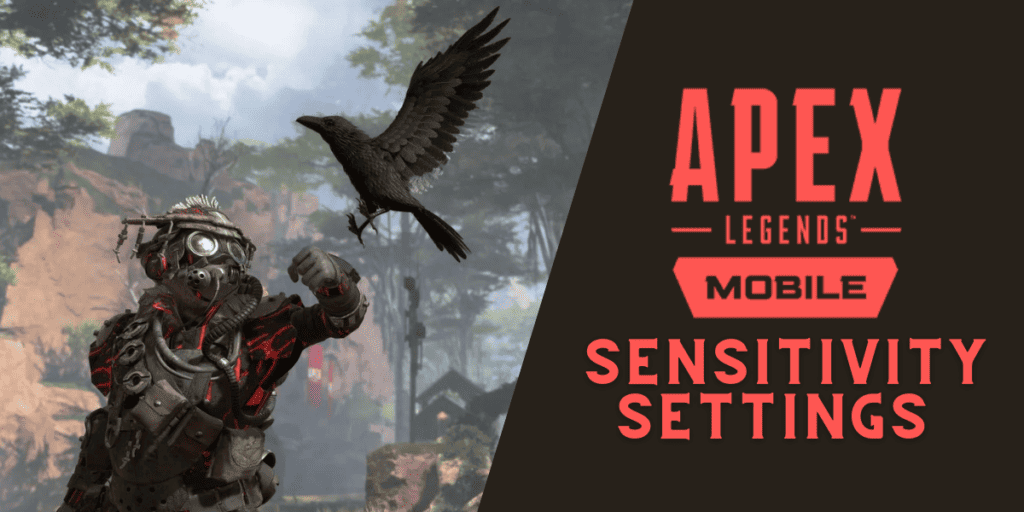
Requirements to Play the Apex Legends Mobile
To play Apex Legends Mobile, your device must meet certain requirements. The minimum requirements for Android devices are:
- Android 6.0 or higher
- 2GB of RAM or more
- At least 1.5GB of free space on your device
For iOS devices:
- iOS 11 or higher
- iPhone SE, 6S or newer
Benefits of changing sensitivity settings in Apex Legends Mobile
There are several benefits of having good sensitivity settings in Apex Legends Mobile. A game must have sensitivity settings option so that players can change it according to their needs. The benefits of having good sensitivity settings are as follows:
- Aim Improve
- Gameplay Improve
- Low recoil
- Fast reflexes
- Match winning ratio increases.
Best Sensitivity for Apex Legends Mobile
| Setting | Value |
|---|---|
| Auto Firing | Off |
| Left Fire Button | On |
| One-Tap ADS and Fire | Off |
| Bolt-Action Sniper Mode | Tap to Fire |
| Semi-Auto Shotgun Mode | Tap to fire |
| ADS Mode | Hold |
| ADS Button Rotates Camera | Off |
| Aim Assist | On |
| TPP Optic | Classic |
| Auto-Open Doors | On |
| Auto Open Chests | On |
| Weapon Auto-Cycle on Empty | On |
| Continuous Throwing | On |
| Tactical Ability Release Method | Classic |
| Ultimate Use Method | Classic |
| Allow Squadmate Control When Offline | Off |
| Joystick triggers Auto-Run | On |
| Crouching Controls | Tap |
| Slide Jump Control | Classic |
| Use the Crouch Button to rotate the camera | On |
| Use the jump button to rotate the camera | On |
| Climbing Control Mode | Classic |
| Climbing Prompt | Off |
| Zipline Button Settings | Display |
| Riding on Zipline modes | Single Tap |
| Vertical Zipline Interact Button | On |
| Vertical Zipline Direction Tips | On |
| Auto-Turn on Vertical Ziplines | Off |
| Assisted Zipline Floor Landing | Off |
| Linked Sensitivity Adjustment | Off |
Best Apex Legends Mobile Gameplay Sensitivity Settings
| ADS | Aiming | Shooting |
|---|---|---|
| FPS without ADS | 200% | 60% |
| TPP without ADS | 200% | 70% |
| Iron Sights 1x Optic ADS | 45% | 45% |
| 2x Optic ADS | 36% | 36% |
| 3x Optic ADS | 26% | 26% |
| 4x Optic ADS | 24% | 24% |
| 6x Optic ADS | 18% | 18% |
| 8x Optic ADS | 14% | 14% |
Best Graphic Settings for Apex Legends Mobile
To achieve the best graphics settings in Apex Legends Mobile, you can use Smooth Image Quality, enable Extremely high Frame rate, use Classic or Realistic Graphics style, enable Adaptive Smoothing and turn off all options in Advanced Settings.
Another source suggests that Rough Graphics Quality + High FrameRate will yield the best performance in Apex Legends Mobile on low-end devices.
How to change Graphics Settings in Apex Legends Mobile?
Follow the steps to change the graphics settings in Apex Legends Mobile:
- You will need to navigate to Settings -> Graphics and Audio.
- The graphics settings are under the “Display Settings” tab of the “Settings” menu.
- You can choose from six graphics quality options: Smooth, Balanced, HD, Original, Realistic and Extreme.
How to change sensitivity settings in Apex Legends Mobile?
To change the sensitivity settings in Apex Legends Mobile, follow these steps:
- From your main Apex Legends Mobile lobby, tap on the Settings panel at the extreme bottom left corner of your screen.
- Select the Sensitivity option from the right-hand side menu.
- Once in the Sensitivity settings, you can increase or decrease your sensitivity in the different sections using the slider.
Settings that you can change in Apex Legends Mobile?
There are several settings that you can change in Apex Legends Mobile. Some of the settings include:
- Auto Fire
- One Tap ADS and Fire
- Tap to Fire Bolt Action Rifle and Shotgun
- Aim Assist
- Auto-Open Doors and Chests
- Weapon Auto-Cycle on Empty.
