You’ve probably heard about the sensation sweeping the mobile gaming world: Coin Master. And if you’re here, you’re probably wondering, “Can I Play Coin Master on PC?“. The answer is a resounding yes, and this guide will walk you through every step of the way. Ready? Let’s dive in!
If you want to play Coin Master on PC, you can use an Android emulator like LDPlayer, MEmu, or Bluestacks. These emulators allow you to run Android apps on your PC with better graphics and performance.
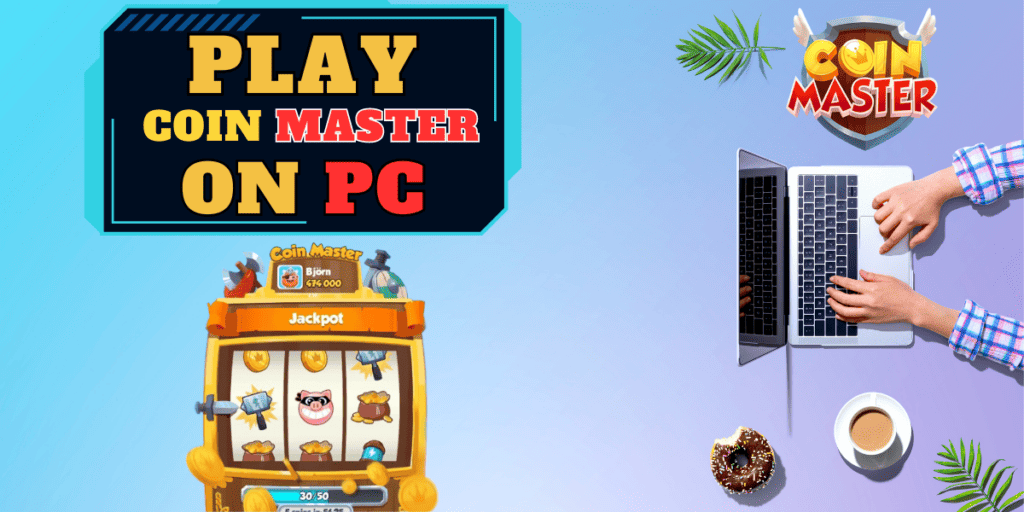
Why Play Coin Master on PC?
Before we get into the how, let’s briefly discuss the why. Playing Coin Master on PC can provide a richer gaming experience. Larger visuals, better graphics, and the comfort of using your PC’s controls can make the game even more enticing.
But wait, does Coin Master give you real money? You might have wondered. To answer that and other burning questions, check out Does Coin Master Give You Real Money.
Step-by-Step Guide to Download Coin Master For PC
1. Emulate Android on Your PC
Coin Master is primarily a mobile game. So, to play Coin Master on PC, you need to emulate an Android environment on your computer. LDPlayer is an excellent choice for this.
Getting Started with LDPlayer:
- Navigate to the Coin Master download page.
- Click on “Download Coin Master on PC“.
- Run the downloaded file to install LDPlayer.
- Once installed, sign in using your Google account.
💡 Quick Tip: Use the same Google account linked to your mobile’s Coin Master to sync game progress.
2. Get Coin Master on Your Emulator
After setting up LDPlayer:
- Open the Play Store within LDPlayer.
- Search for “Coin Master“.
- Click “Install“.
And voilà! You can now dive into your very own Coin Master For PC experience. Super straightforward, right?
3. Sync Mobile Progress with PC
For those who’ve already made some hefty progress in Coin Master on mobile, no worries! Simply connect your game via Facebook to synchronize your progress. But remember, before switching devices, always ensure to Log Out of Coin Master properly on your previous device.
Mac Users, We Haven’t Forgotten You!
Though LDPlayer isn’t available for Mac, you can utilize the BlueStacks emulator. It’s user-friendly and mirrors the steps provided above for LDPlayer.
Noteworthy Android Emulators for Coin Master:
- Blue Stack – Widely recognized and reliable.
- Nox Player – Known for its versatility.
- Game Loop – Best for an immersive gaming experience.
- Memu Player – Offers high performance.
- Remix OS player – A newer entrant, but equally effective.
Playing Coin Master on Facebook Gaming: A Reality Check
Although once available on Facebook Gaming, Coin Master has shifted away. Clicking the “Play game” button on Coin Master’s Facebook page will only direct you to download their app from the Play Store or App Store.
Frequently Asked Questions (FAQs)
Q. Is using an emulator for Coin Master legal?
Absolutely. Emulators like LDPlayer and BlueStacks merely offer a Way to Play Coin Master on PC by emulating the Android environment. It’s 100% legal.
Q. What are the system requirements for playing Coin Master on a PC?
The basic requirements include:
- Windows XP XP3 and above.
- An Intel or AMD CPU.
- Minimum 2 GB RAM.
- At least 36 GB of disk space.
However, for an optimized experience, it’s recommended to have a better graphics card, 8 GB or more RAM, and ample disk space.
Q. Transferring Coin Master account between iOS and Android?
Yes, you can! Simply link your Coin Master game to your Facebook account on both devices.
Q. Differences between PC and mobile versions?
Coin Master remains a mobile-centric game. When played on a PC using an emulator, it provides enhanced graphics and gameplay on a bigger screen.
Q. Coin Master on Facebook Gaming?
Sadly, Coin Master has moved away from Facebook Gaming. However, the game does offer some exciting rewards, like Coin Master free spins, when linked with your Facebook account.
In Conclusion
With this guide, you should be all set to embark on your Viking adventures on a bigger screen. Remember, whether you’re raiding villages on your phone or PC, the key is to have fun. Now go, spin that wheel, and may the coins ever be in your favor!
